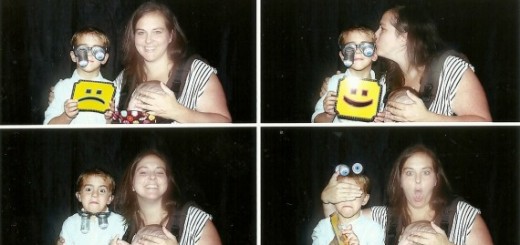Guest Blog: How to take awesome baby photos on your iPhone.
This morning, I tasked my husband (a banker) with dressing and photographing our eight week old little girl, Charlie, with his iPhone. I gave him absolutely no instructions but to try to make a beautiful, coo-worthy photograph. Below are the baby photos he sent me.



He used the camera app that comes installed in the phone. I’ll admit, aside from the outfit, which is clearly too small and pretty hilarious (note: the zebra socks over the skin-tight sweat pants in the second pic), he did a pretty good job. Bad lighting and blur aside, he could definitely send these pics to his folks and get a satisfying amount of “oohs” and “ahhs” along with at least a half dozen Facebook “likes.” Maybe I’m biased, but I find it hard to look at any photo of baby Charlie without melting.
Anyway, I’m here to show you how much better these baby photos can be….




So here’s what I did:
The first three photos are taken with Camera+, which costs $1.99 in the App Store. This app has many editing tools and takes beautiful crisp pictures, like a medium-end digital SLR camera. The last photo, just for fun, is taken with my favorite camera app, Shake It (also $1.99 in the App Store). You never really know what effect you’ll get, but it is always beautiful and nicely textured. I’ve even framed some photos in my home taken with Shake It.
I turned my phone’s flash off and kept Charlie in the same spot my husband chose, which had decent enough non-direct light. (He’d used his flash, which is why his photos have a drab yellow tint.) I also switched out the blanket after a couple of tests; this bright knit blanket brightened the photo. The other blanket was too neutral for taking a photo with no flash and little available light. I took the liberty of removing the weird car seat pillow my husband had tucked under her head. Lastly, and I couldn’t help myself: I took off the zebra socks.
When shooting infants, it’s best to keep the background as clean and uncluttered as possible. And to get eye contact, I tapped on the phone while singing (hey, whatever works…!).
Lara Levine is an all-around pro: she’s served as a contributing photo editor at Town & Country, Oprah, and Real Simple, and most recently, she ran the photography department at Baby Talk, First Months, and Mom-to-Be. But she’s also honed her baby-photographing chops as a mom of three. You can see more of her work at laralevinephotography.com.